Scrum Alliance Animated Logotype
I worked on this animation piece that is used on our videos for social media, our website and in our events.
Typography And Color Palette
Branding elements such as the Scrum Alliance logo, fonts and color palette were already established before i started working at Scrum Alliance, so I used these components as the building blocks to design all the deliverables i was assigned to work on.
Scrum Alliance Homepage
The homepage is the entrance to Scrum Alliance website, so this is the area that users go to introduce themselves into who Scrum Alliance is, the Scrum values and how they can benefit from the certifications and being part of a global community.
Scrum Alliance Agile Orgs Webpages
Business Agility is also a key component of Scrum Alliance's offerings, which focuses on bringing Agile transformation in organizations, business leaders and C-suite executives can find the information and tools they need to transform their workplaces. I was assigned to work on this section of the website, and I used brand components such as color palette, typography and infographics to make it consistent with the rest of the website content.s
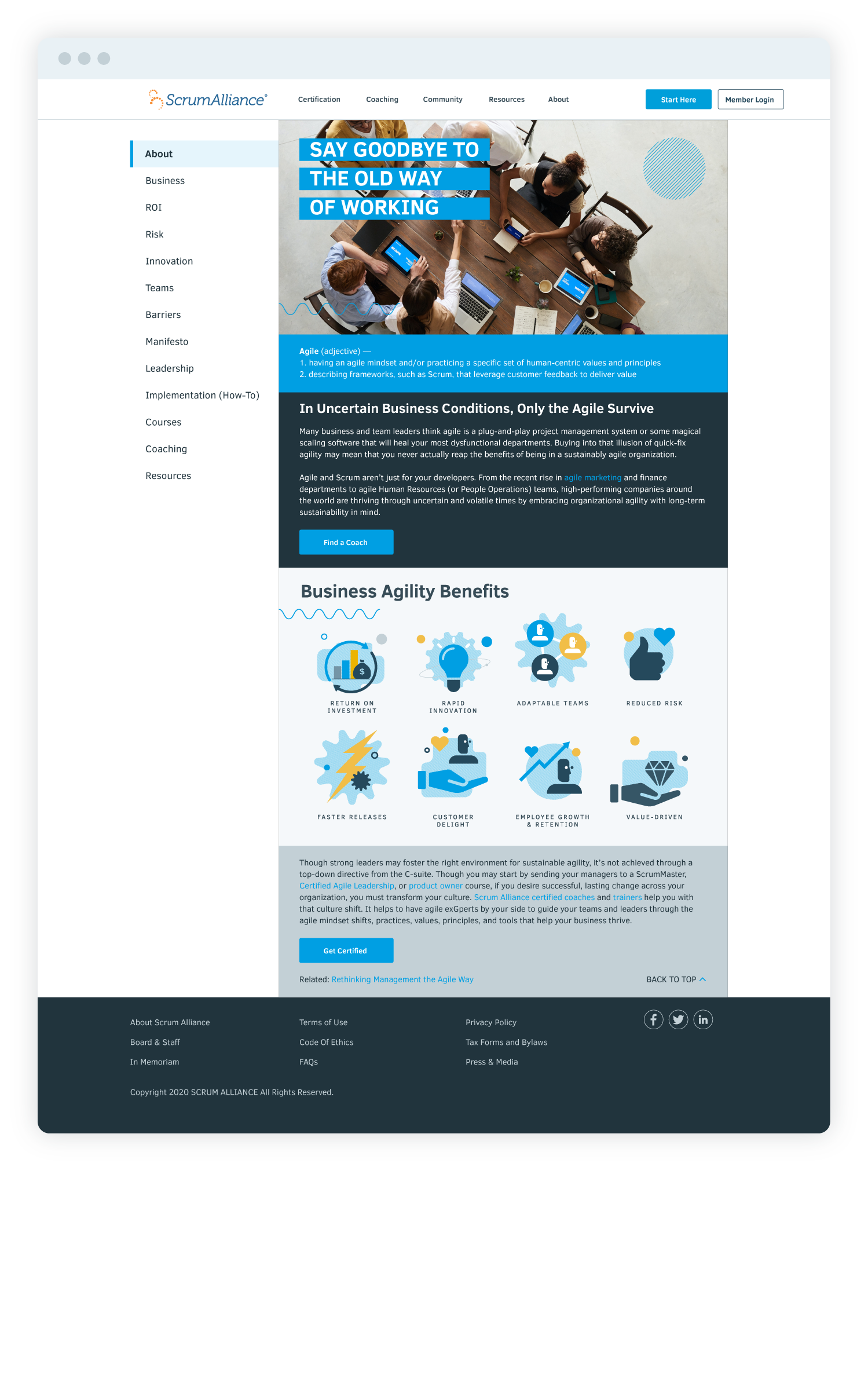
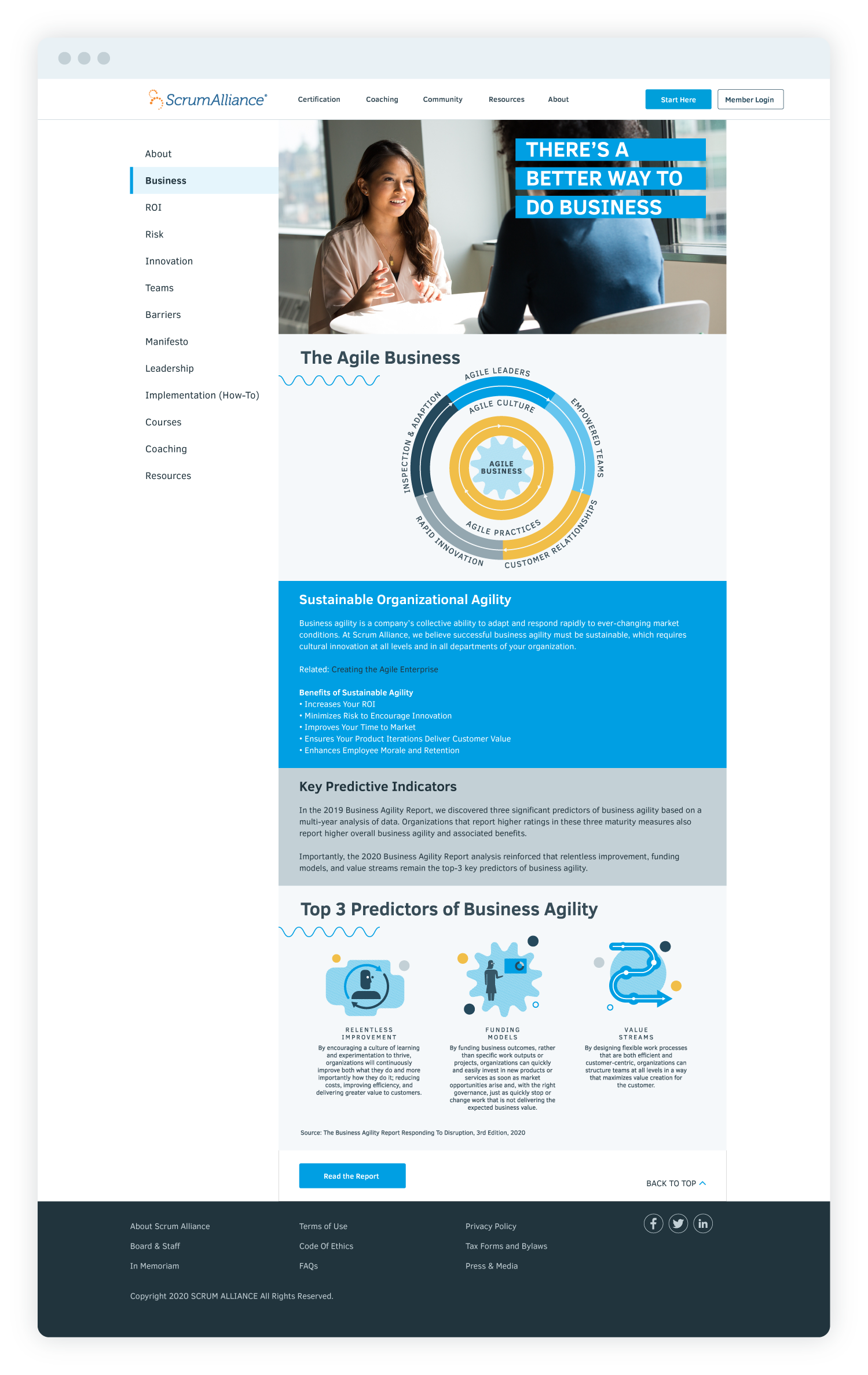
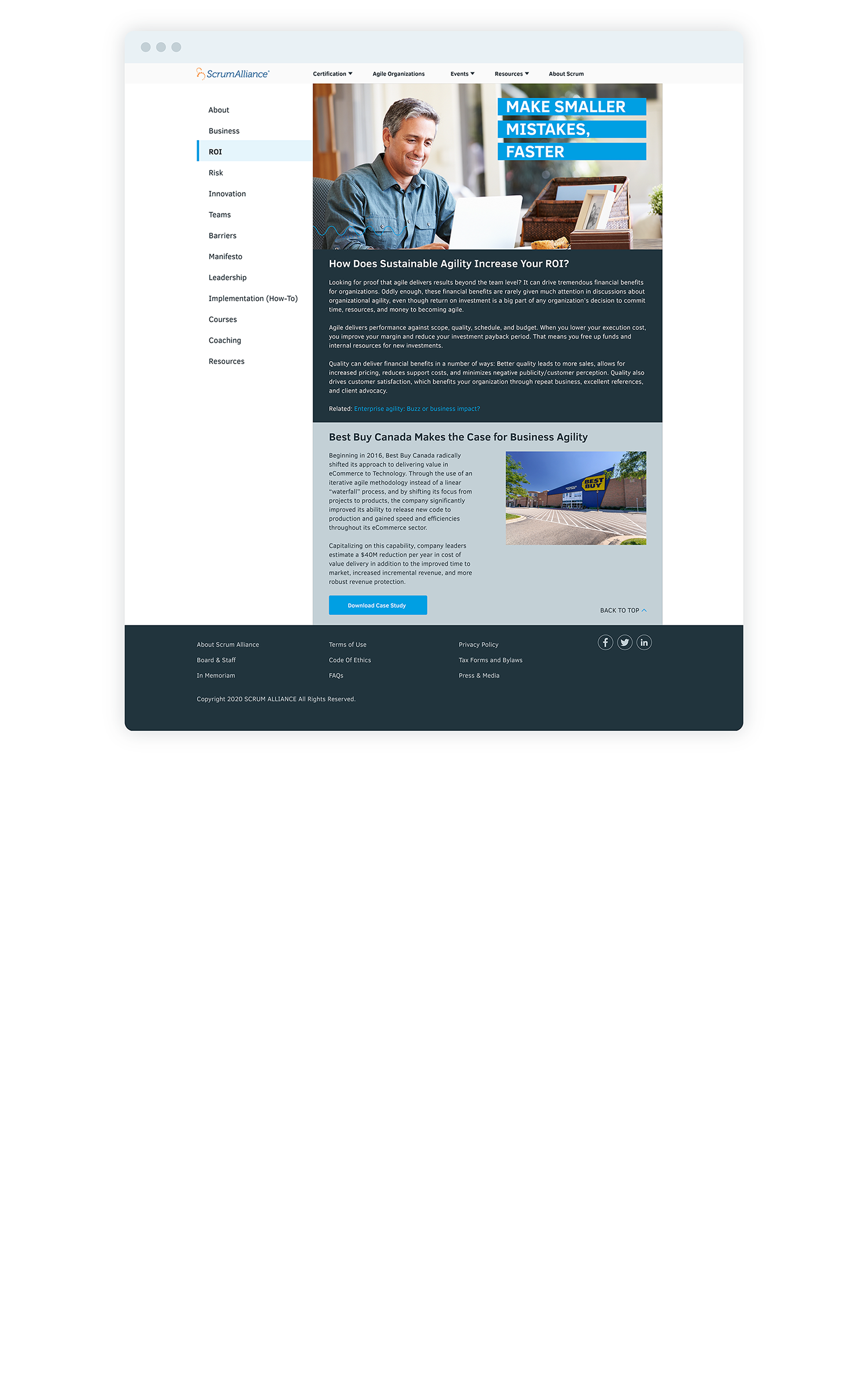
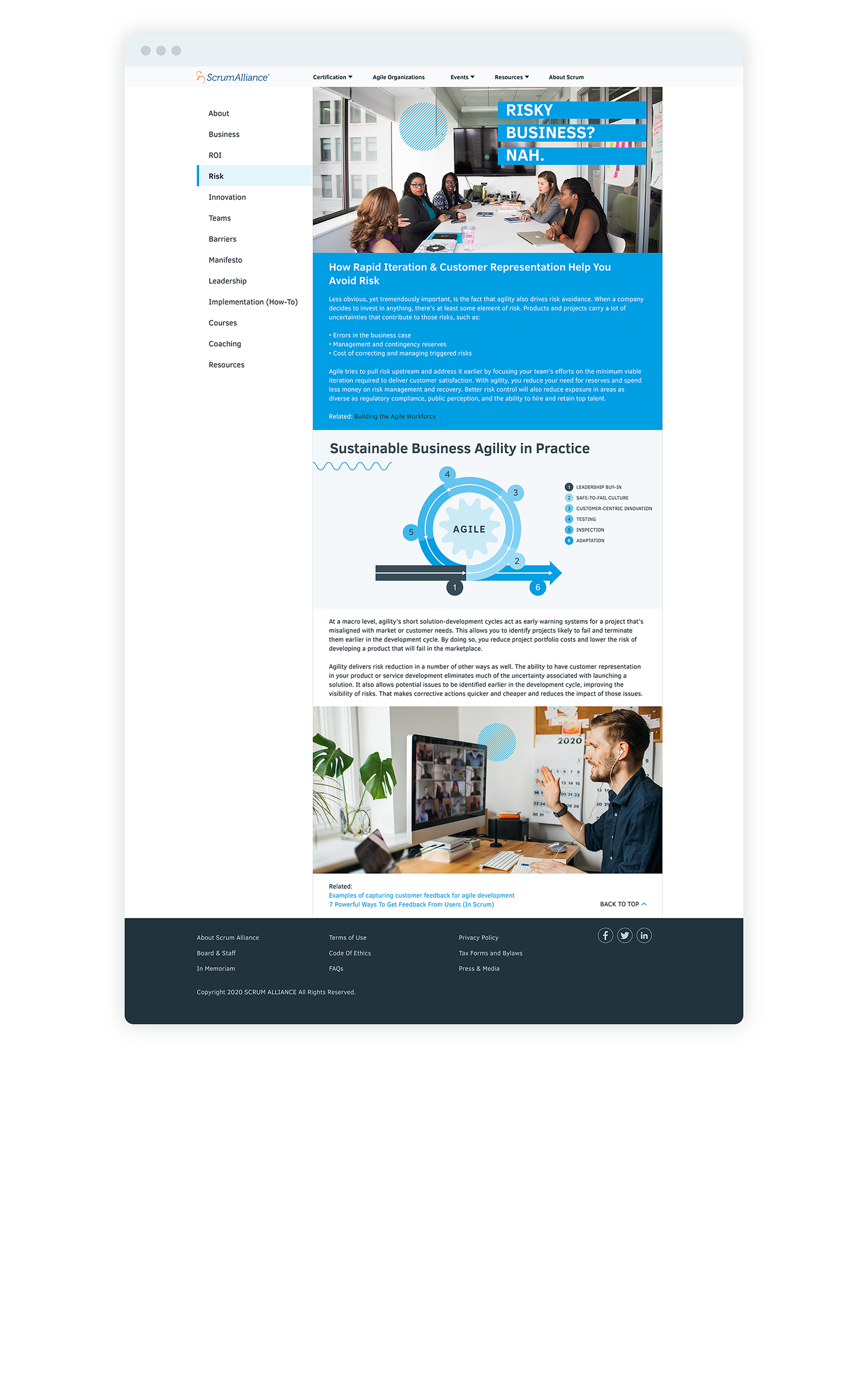


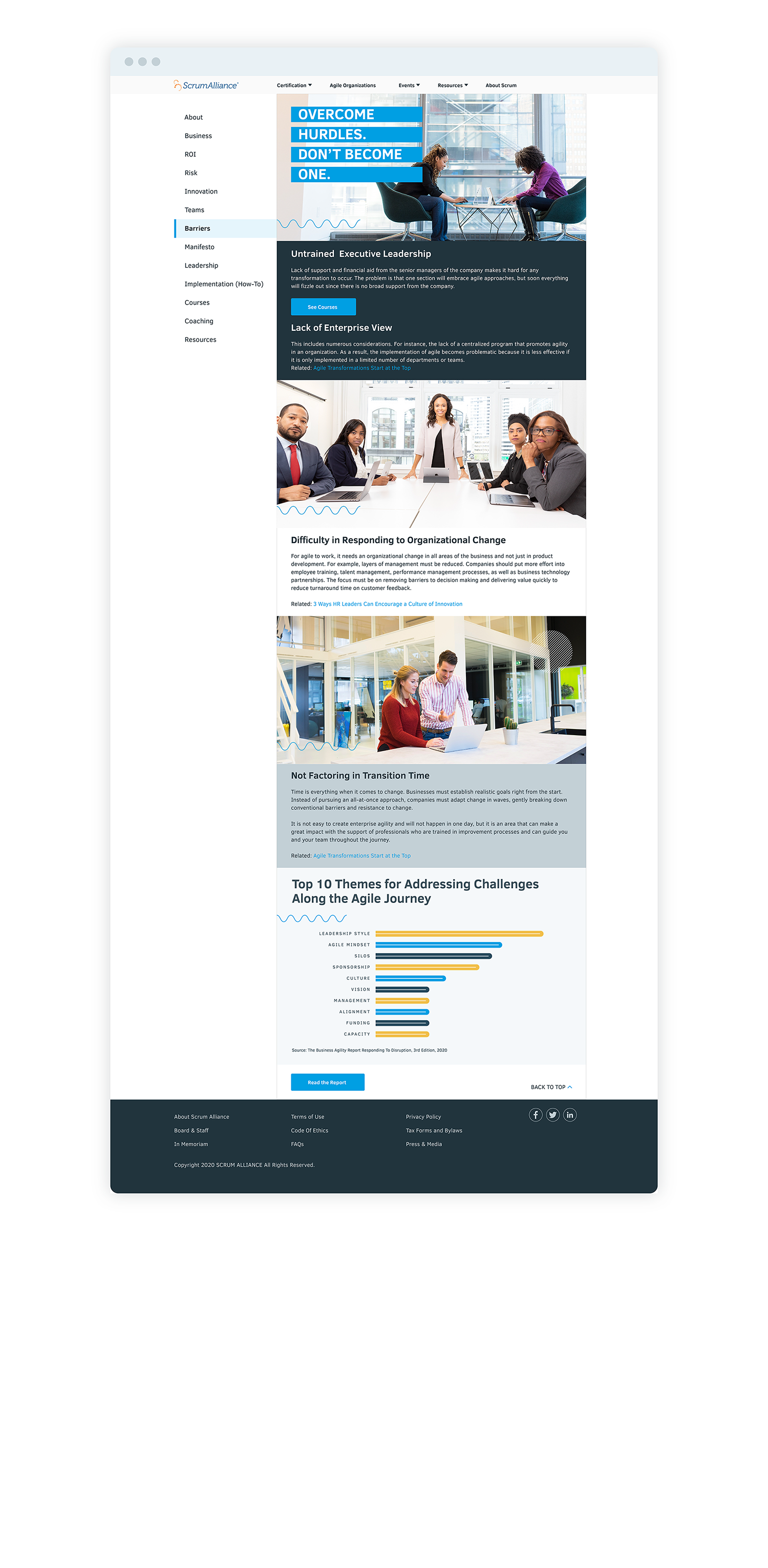
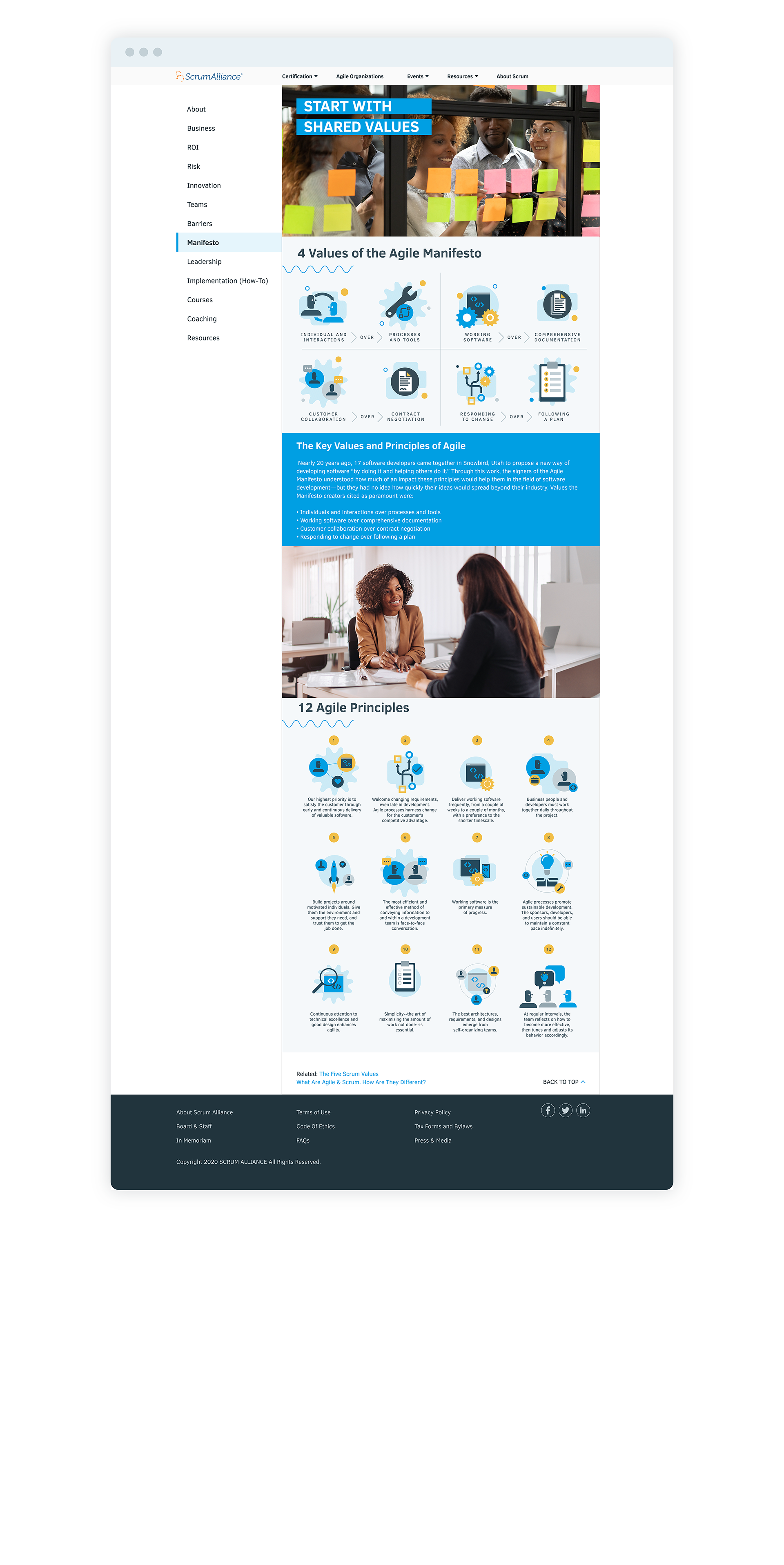

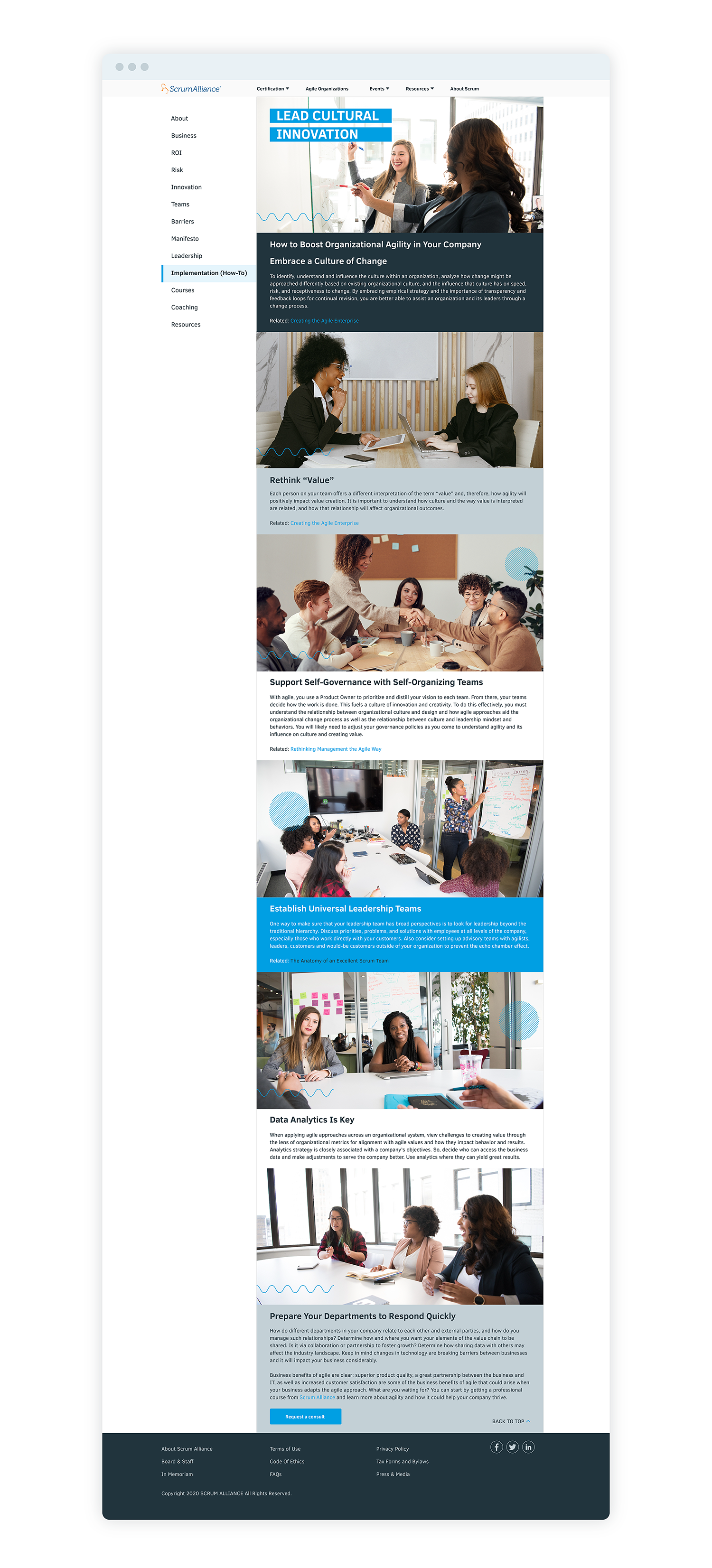

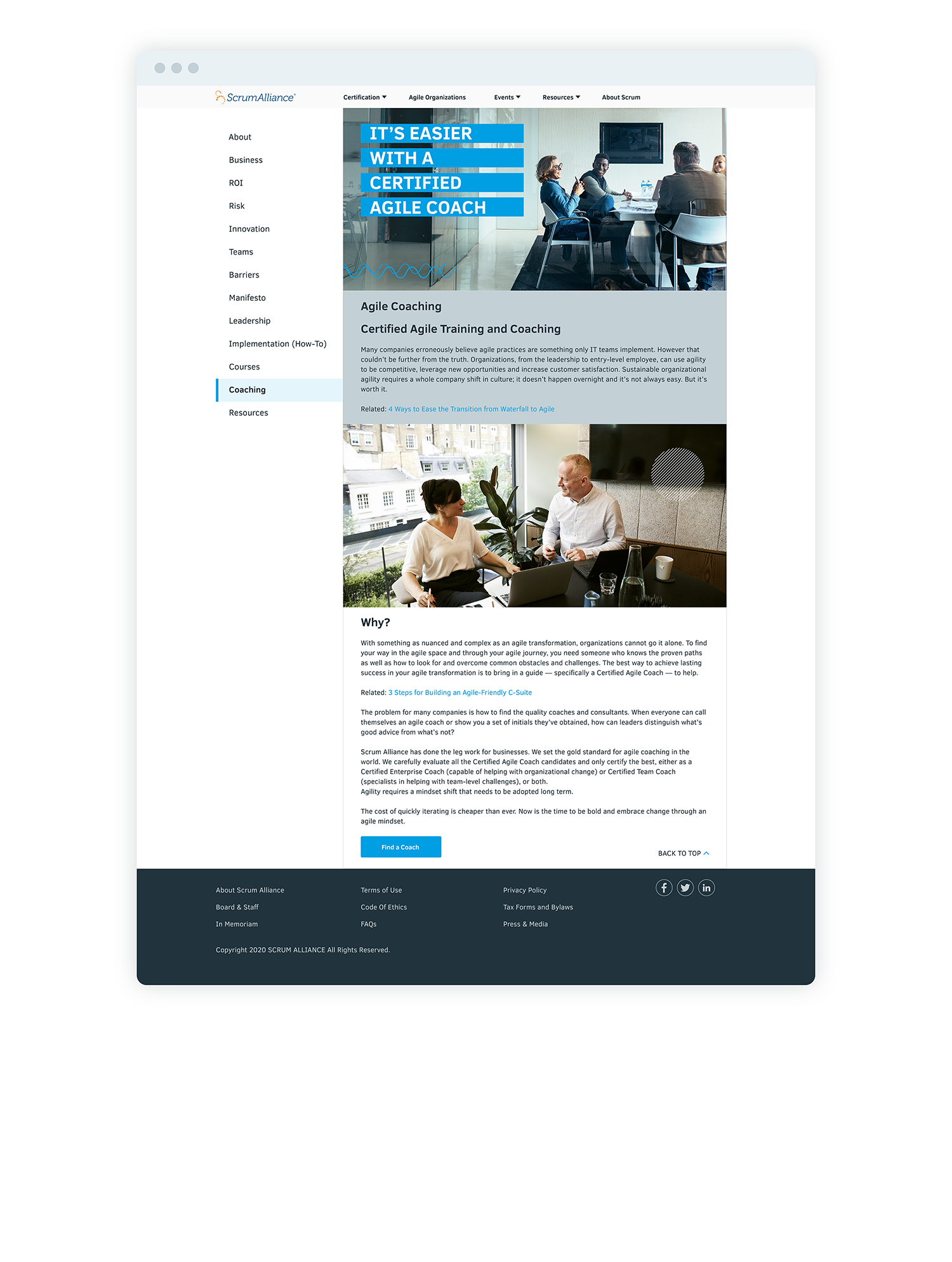
Iconography
I designed a set of icons that are used in UI components as well as infographics.
Social Media Templates
In order to bring a strong brand presence in social media channels, I designed a couple of reusable templates for social media posts, these templates serve different purposes, and they also help in engaging with the community as well as standing out among so much information shared by other entities.

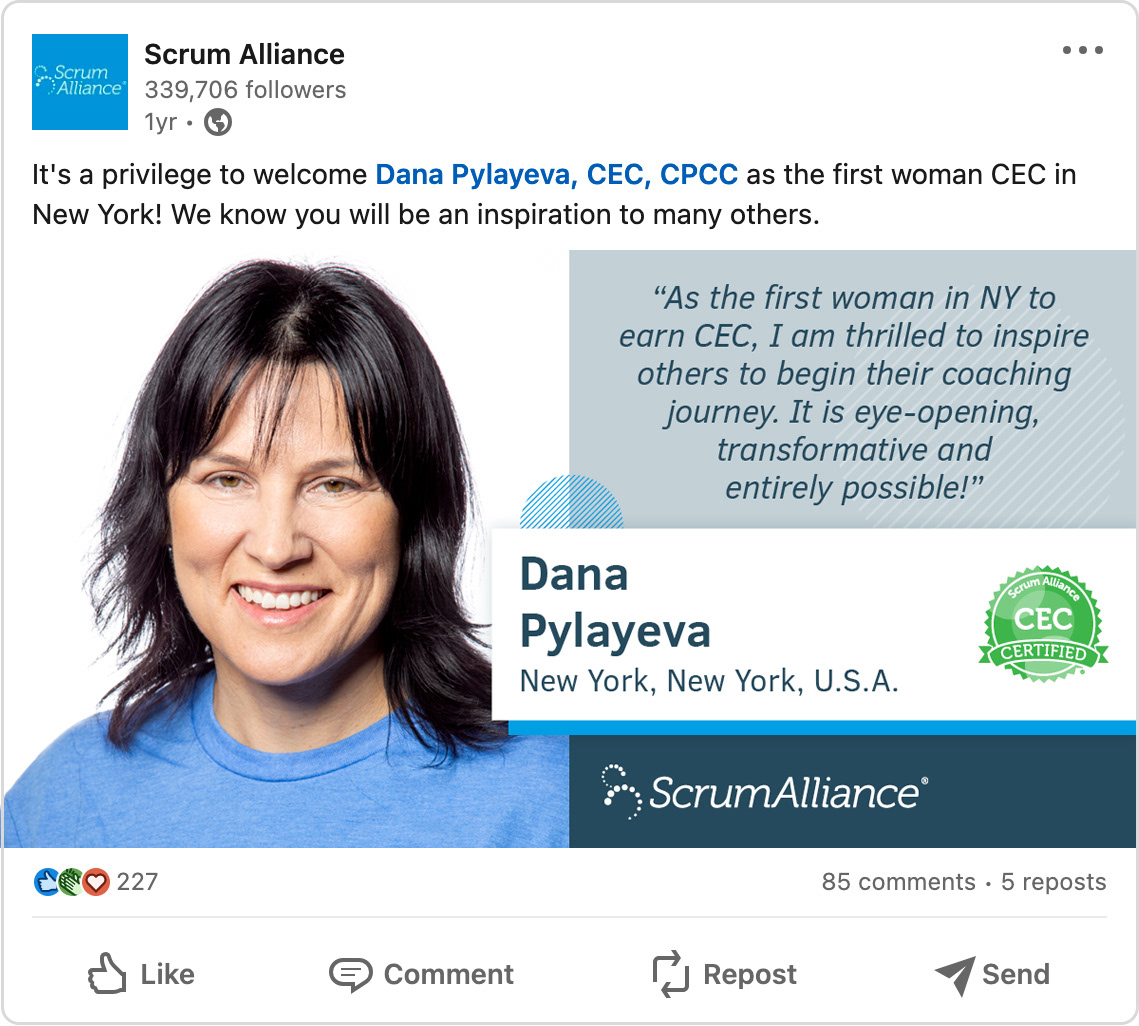

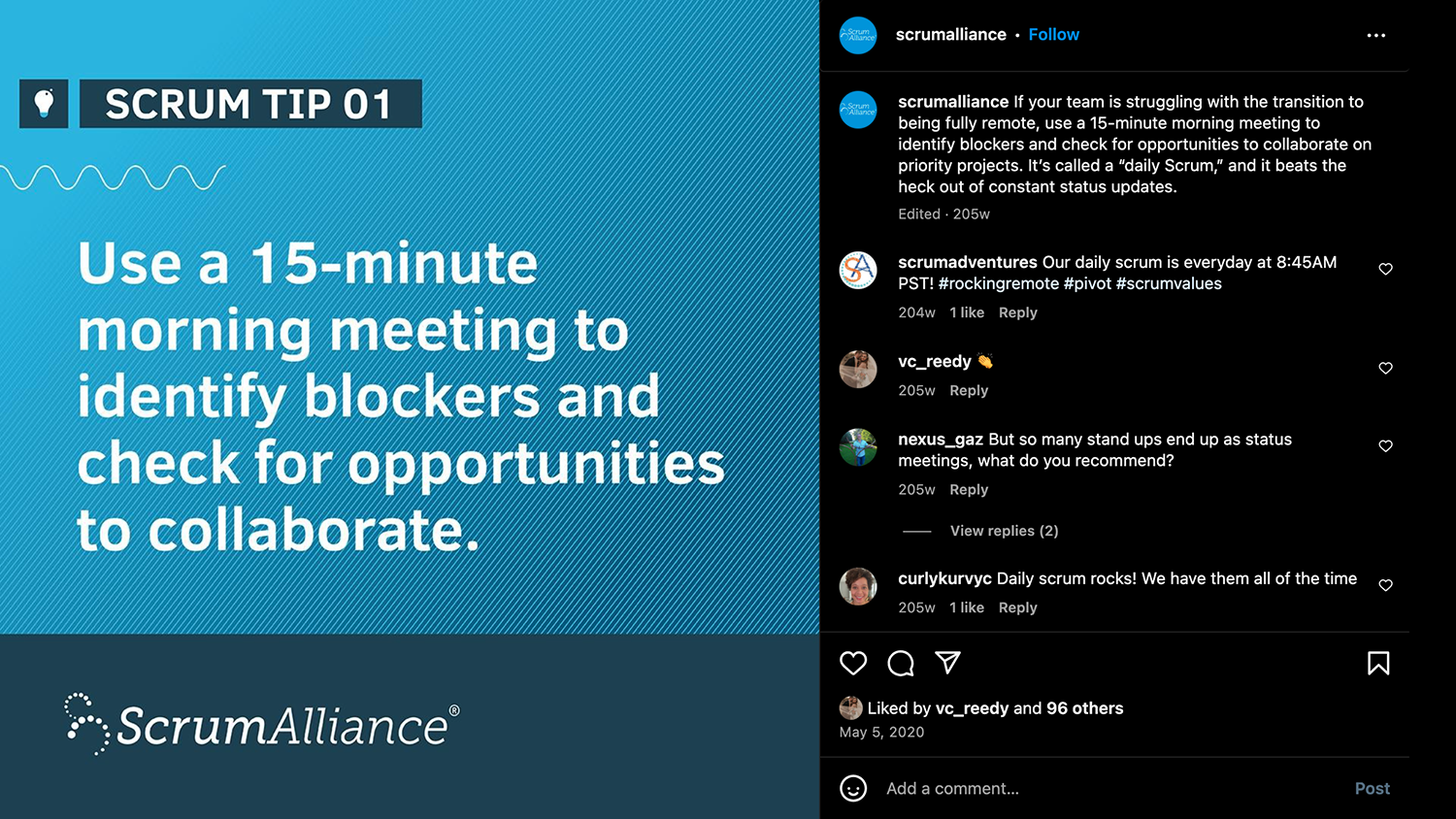
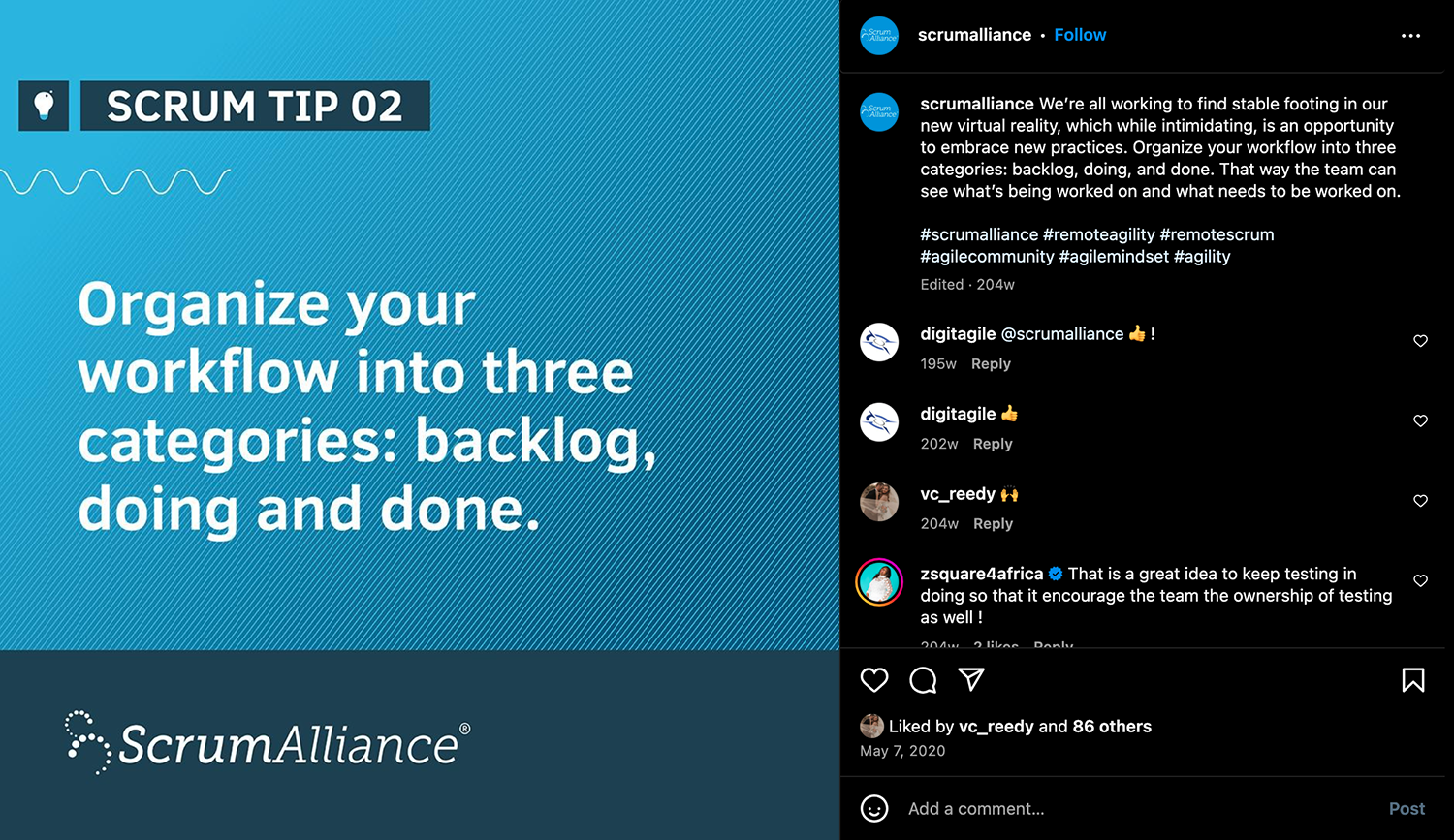

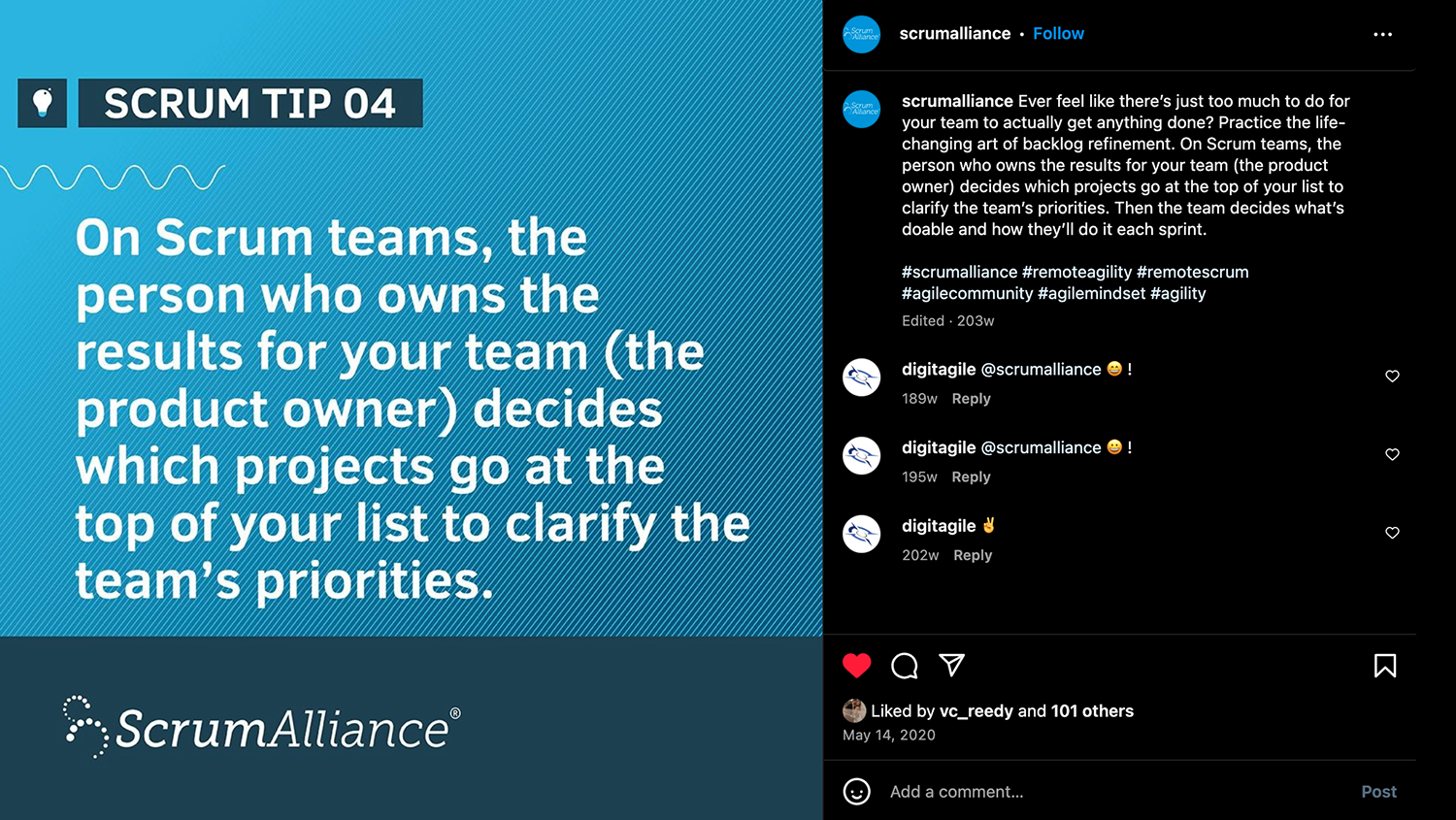
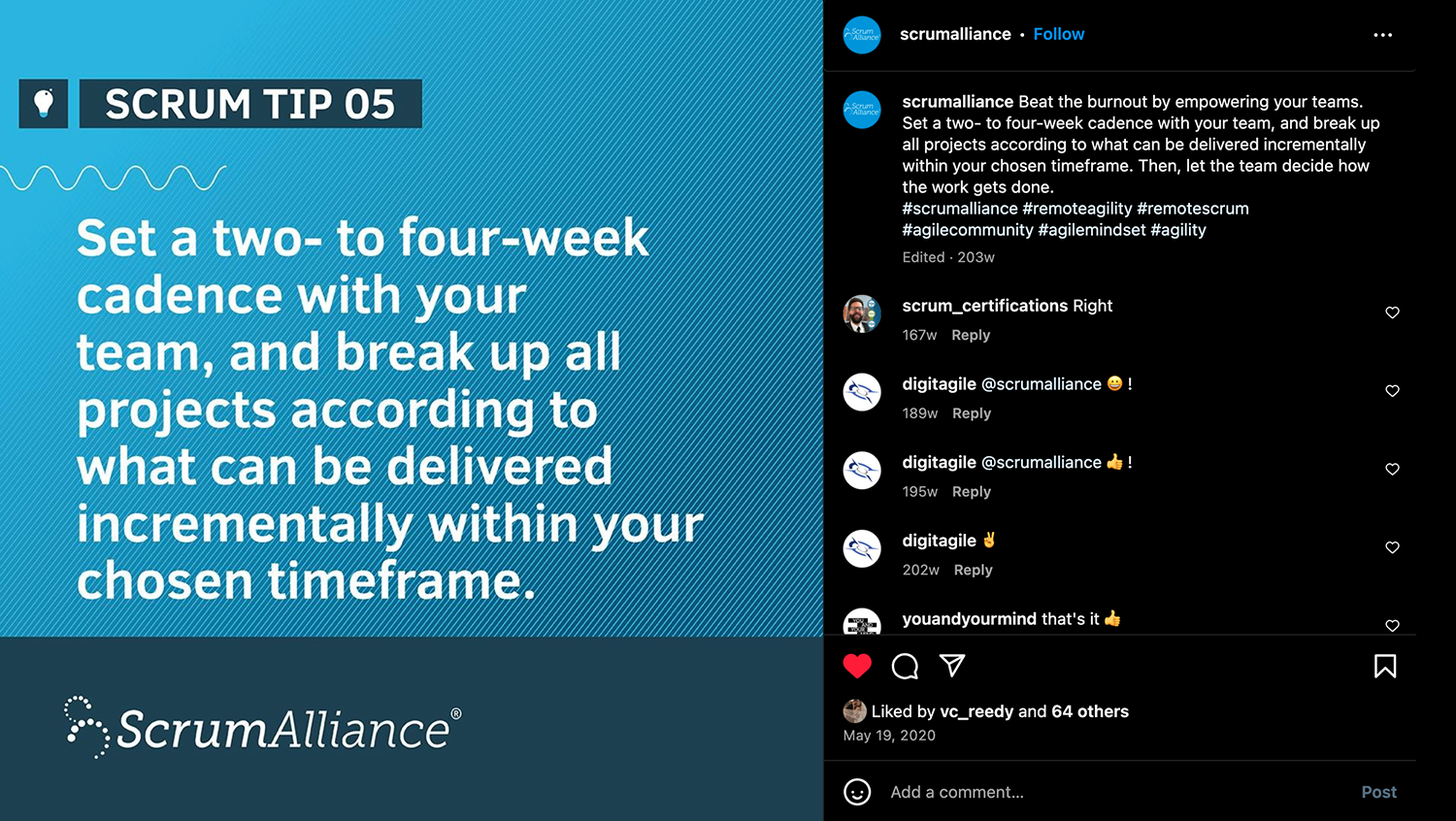
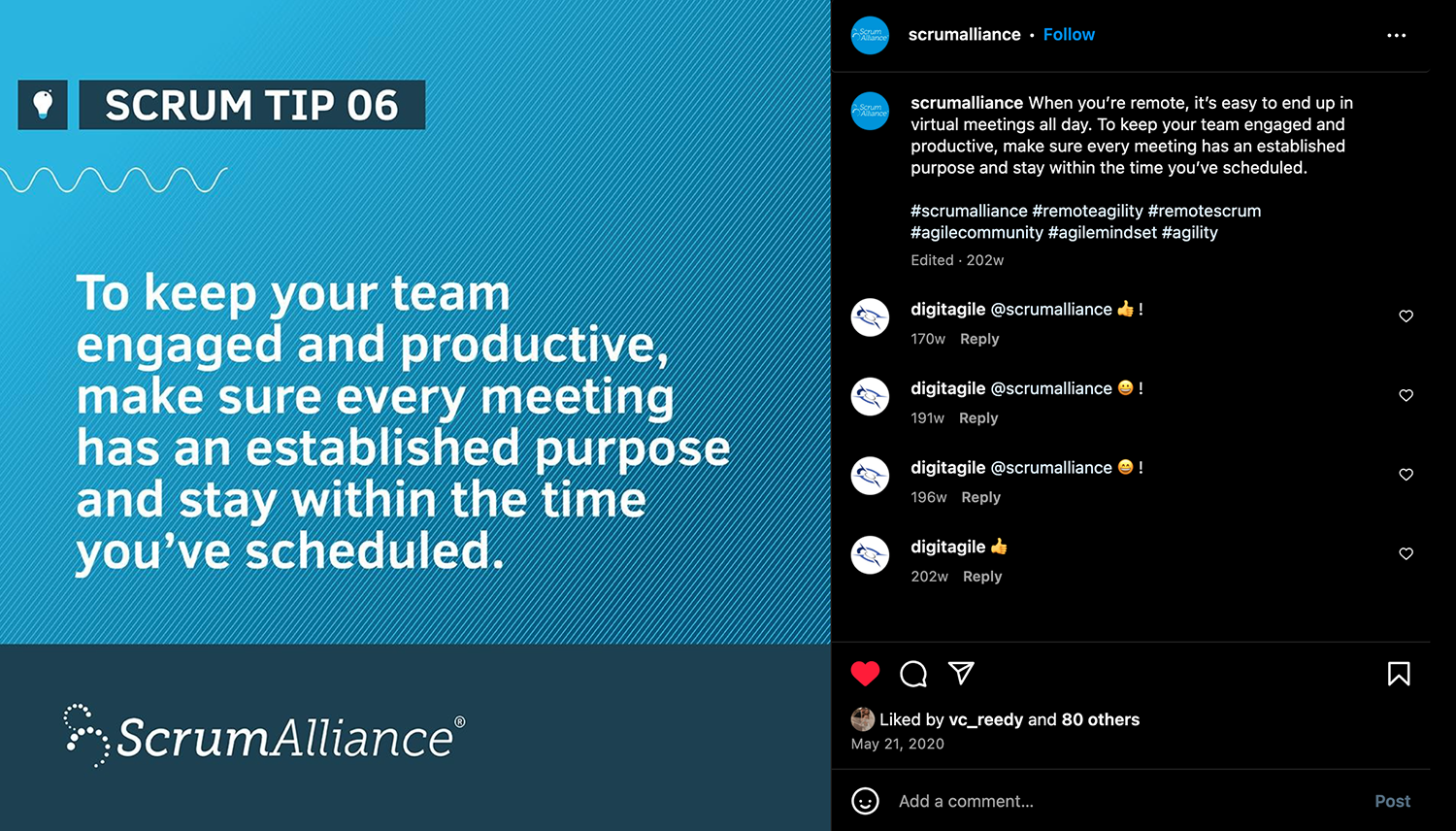

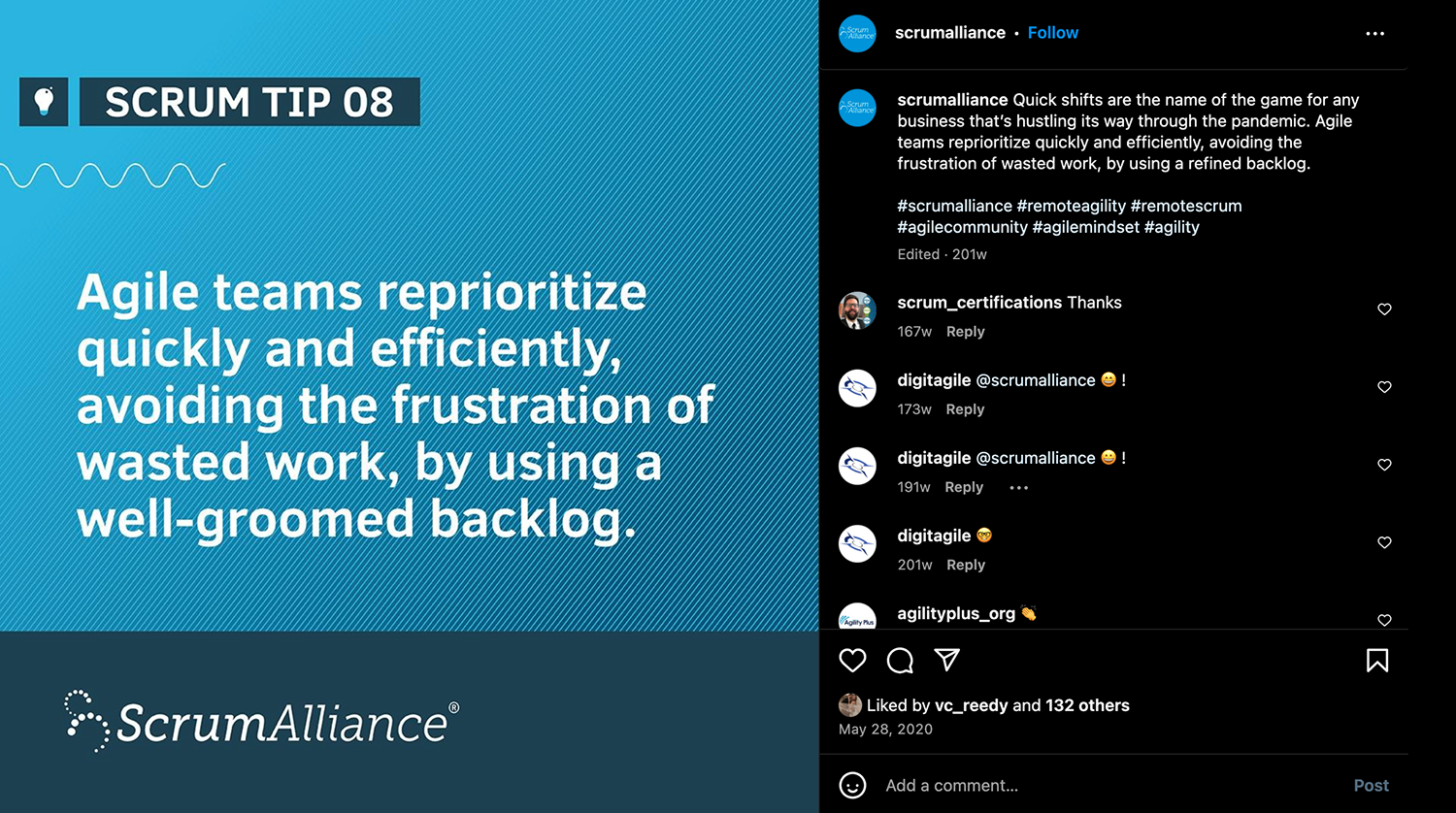
Social Media Animated banner
I worked on the animation of this banner in collaboration with Visual Designer Melissa Katz, using the visual components she designed i brought them in After Effects and applied motion.


Instagram Stickers
Instagram offers a fun way to engage with Scrum Alliance's community, these digital stickers are part of one of Scrum Alliance's events.

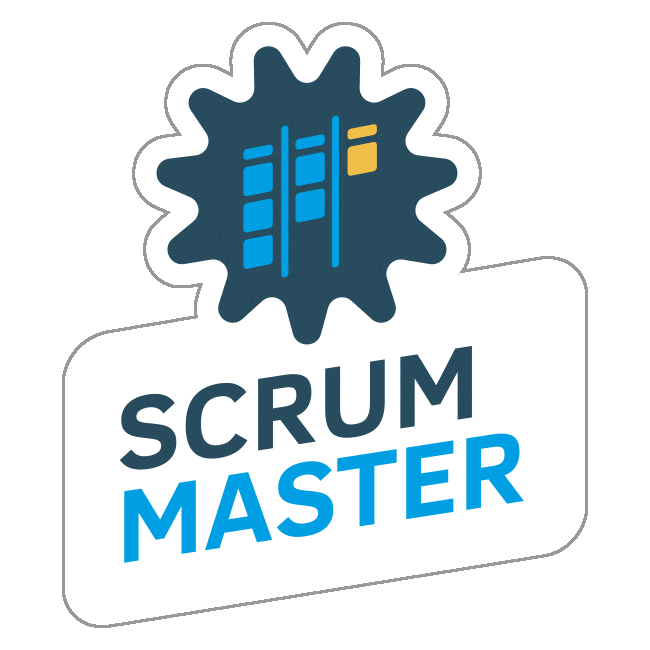
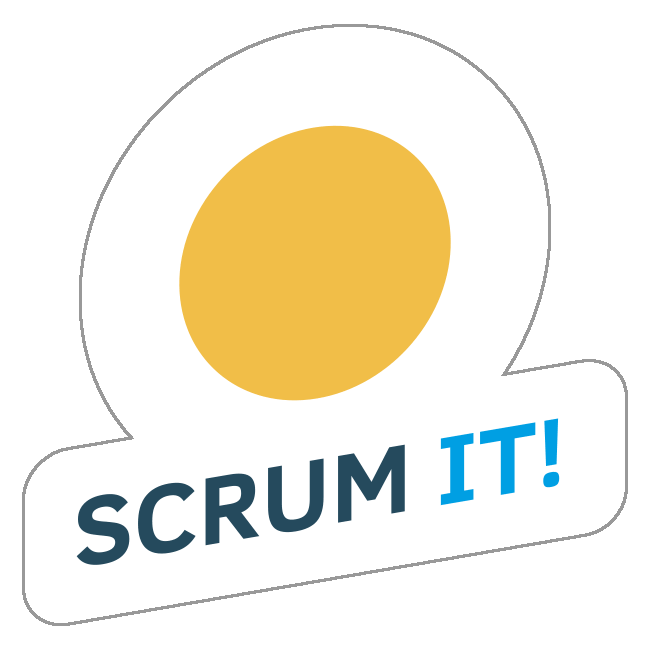


Email Banner Template
Scrum Alliance relies on email to send announcements and also to welcome our new community members, I worked on a series of email banners that are designed to give a warm welcome to newly licensed users.
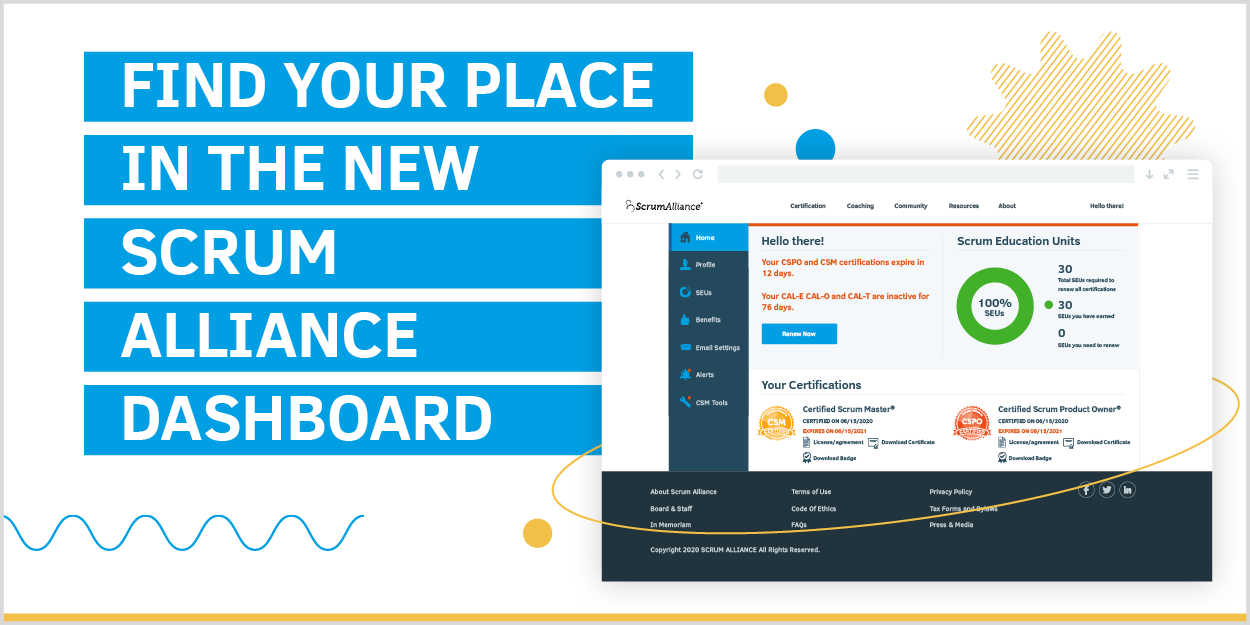

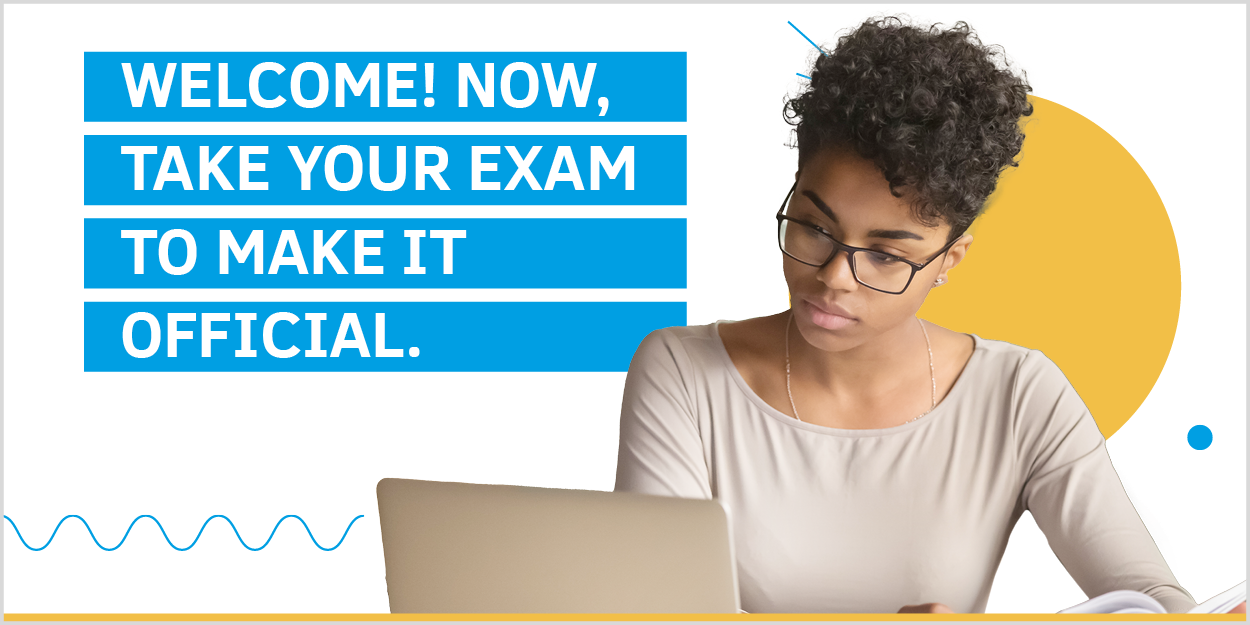


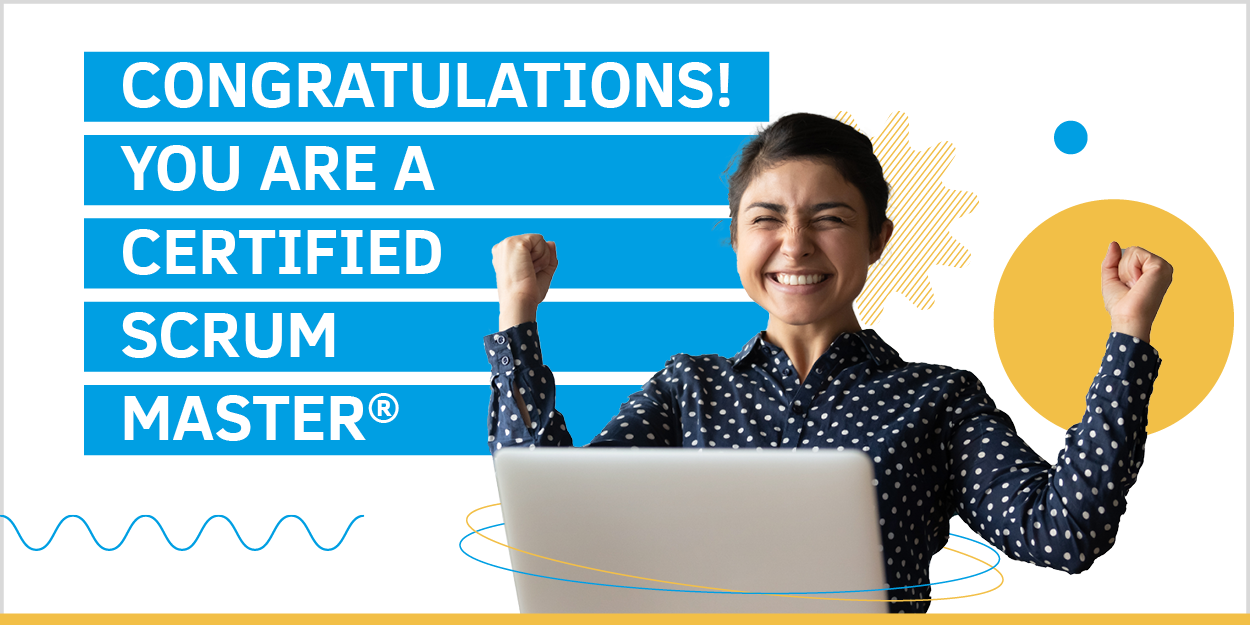
Certified Agile Leader CAL Badges
The Certified Agile Leader (CAL) is a set of certifications that are catered to C-Suite executives and business owners to provide them with the tools they needed to bring Agile transformation into their workplaces, I was assigned to work on the design of the certification badges for the three versions CAL-E (Enterprise), CAL-T (Teams), and CAL-O (Organizations).
Case Study Template
There are many success stories on how Agile transformation has made a positive impact on workplaces and their employees, and there is a need to document such success stories to spread the gospel of Agile transformation, I worked on the design of a multipage digital document template, that is easy to populate with images and content. These digital documents are shared in our website as a downloadable pdf and are promoted via email.
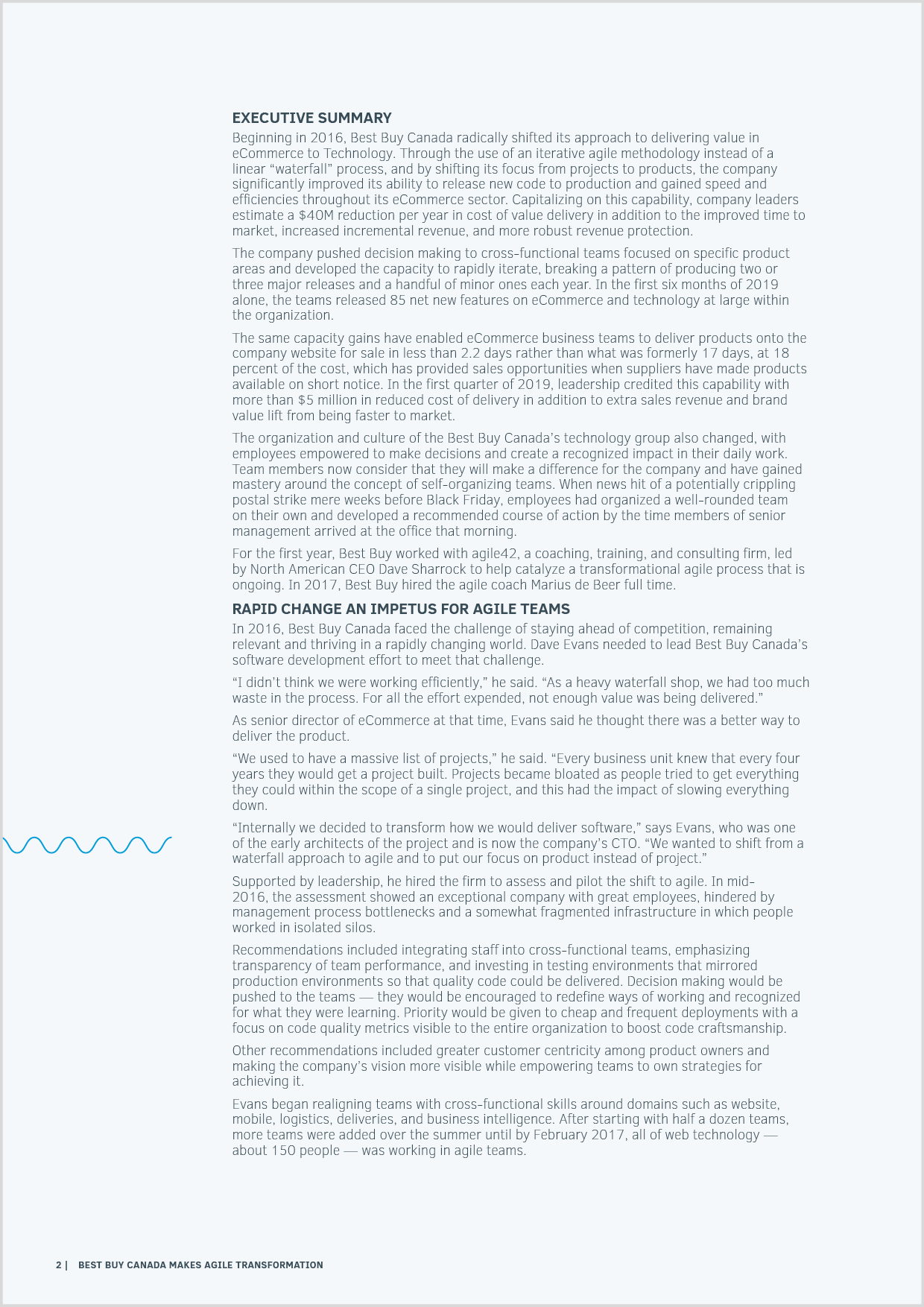


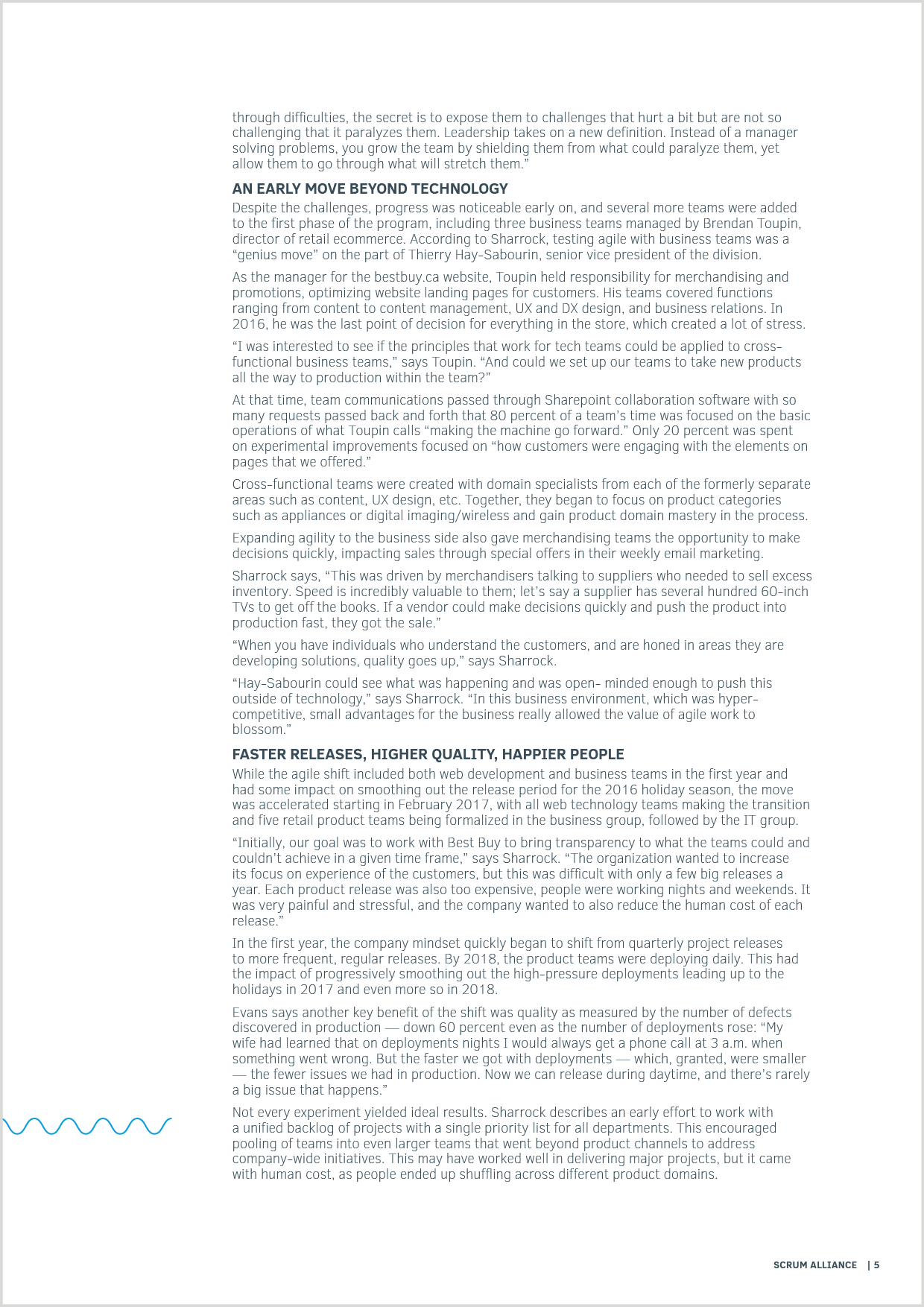

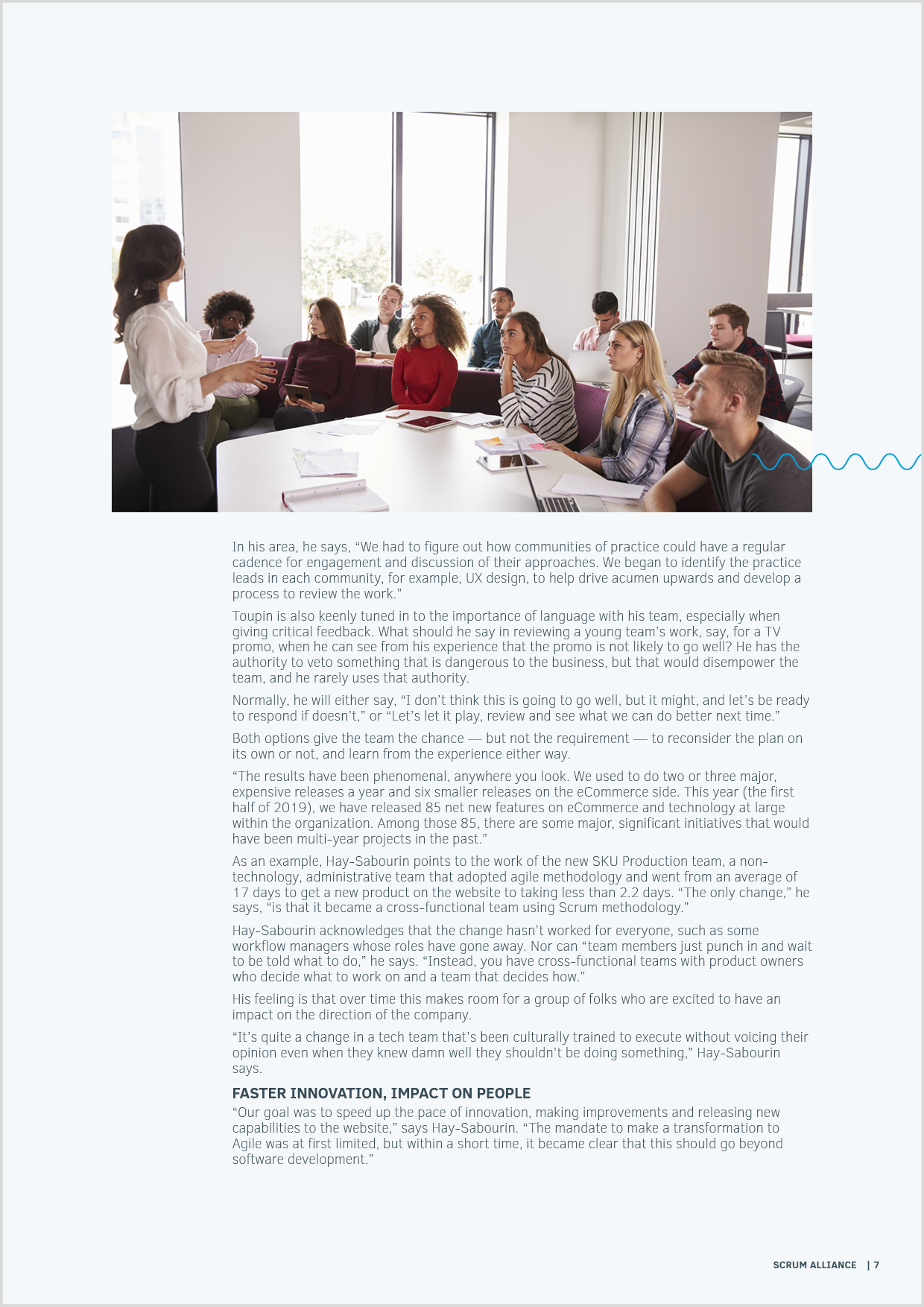
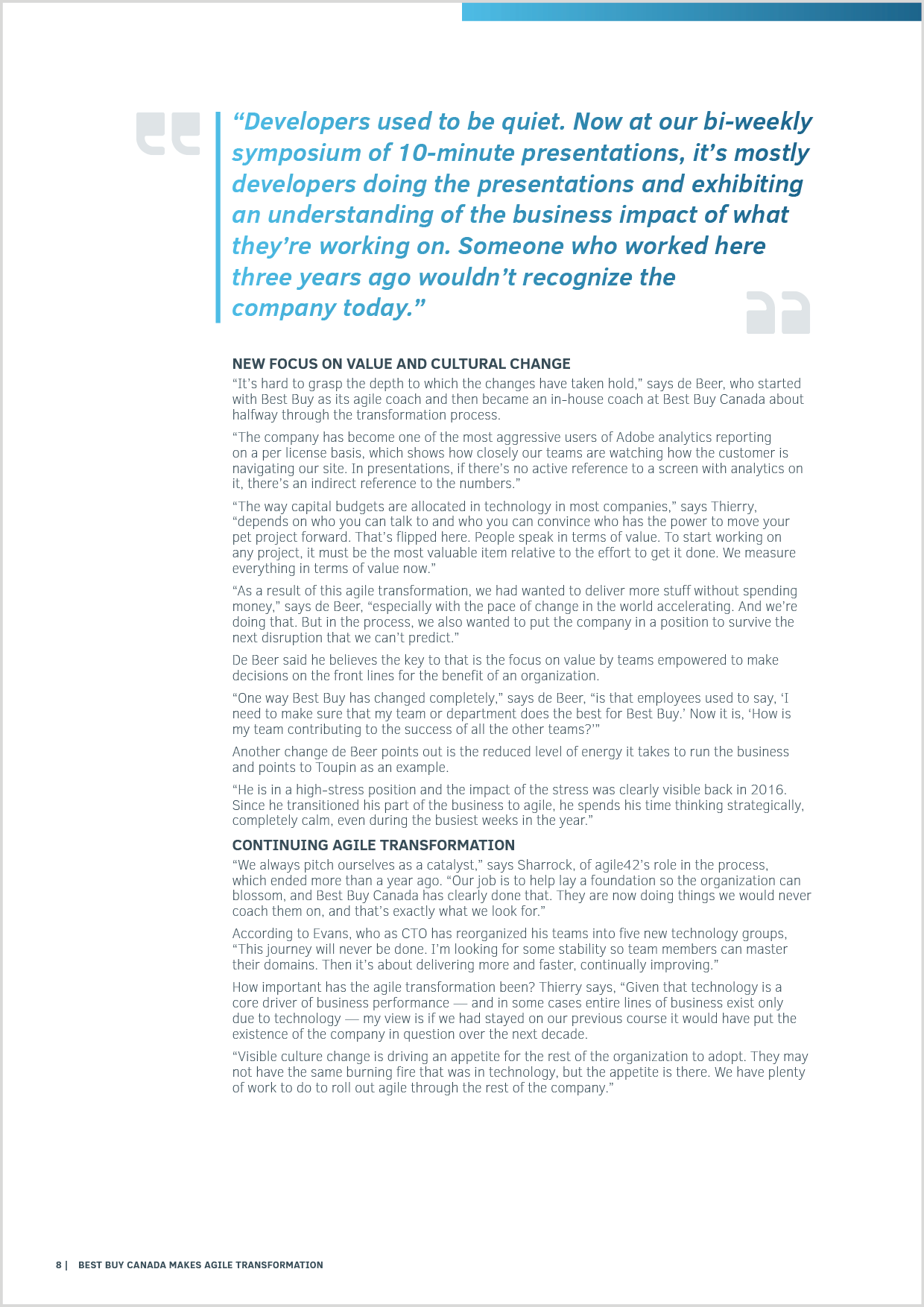

Scrum Alliance Dashboard Design
Scrum Alliance’s user community was facing usability challenges when logging into the website and using the dashboard to renew their certifications, use their SEUs (Scrum Education Units) and access other information such as purchase history, notifications and member benefits. I was assigned to work on the redesign of the dashboard, and my solution was to have a vertical menu on the left side for desktop, and to separate all of the features in different sections that can be found easily using the navigation menu. As a result our community of users have provided with positive feedback and there has been an increase in renewals and the usage of member benefits. The UI design is consistent with our Scrum Alliance brand by using colors and typography already stablished in the brand guidelines.
User Flow
As a starting point, a user flow was designed according to the needs of users and that helped me define the architecture of the dashboard design and organize its features in a way that they are easy to find and to navigate to and from.
Low Fidelity Prototypes
After the user flow was defined, I drew pencil sketches of the interface with all of the features, I collaborated with the developers to figure out which of these features are doable in Rails (the backend development application) and the rest of the team for feedback.
Typography And Color Palette
In order to maintain consistency, I used the Scrum Alliance branded colors and fonts.
UI Components
I designed a UI kit with components like buttons, checkboxes, radio buttons, modules, donut charts, and custom icons for the design of the dashboard, in order to bring a seamless user experience and brand presence.
Comps
After the rough sketches were approved and good to go I designed the layout for each page in Figma using the components from the UI kit and created a clickable prototype out of them for testing with some of the community members.
The homepage section has notifications regarding certifications to renew as well as SEU's (Scrum Education Units) that can be used to renew certifications.
The homepage section has notifications regarding certifications to renew as well as SEU's (Scrum Education Units) that can be used to renew certifications.
The Profile section is where users can enter their biography, update their working experience, and any links that they would like to share. Users can also upload a profile picture as well as making their information private.
The SEUs section goes deeper into the information regarding Scrum Education Units and how they can be used to gain benefits from them, users can also add SEUs based on activities that count as SEUs like attending events, webinars, and courses that can be earned based on the amount of hours and minutes spent on such activities. This section also has a module that displays all of the SEUs that are available to use as well as a module of used, expired or invalid SEUs for the users records.
Scrum Alliance offers its community members benefits that they can take advantage from, such as tools for Product Owners, Scrum masters and developers, discounts for events, and volunteer opportunities. All of these benefits can be found in the benefits section in the dashboard.
The Alerts section is where users can find any information that is new and that is relevant to them, these are usually messages that are sent out by the organization that users can do something with them like a new improvement tool or a discount for an event.
The CSM Tools is where Scrum Masters can find videos, articles, webinars and collection of information that they can find useful to develop their skillset, this section is designed as an email inbox so that anything that is new will stack on top with a horizontal layout that they can scan easily.